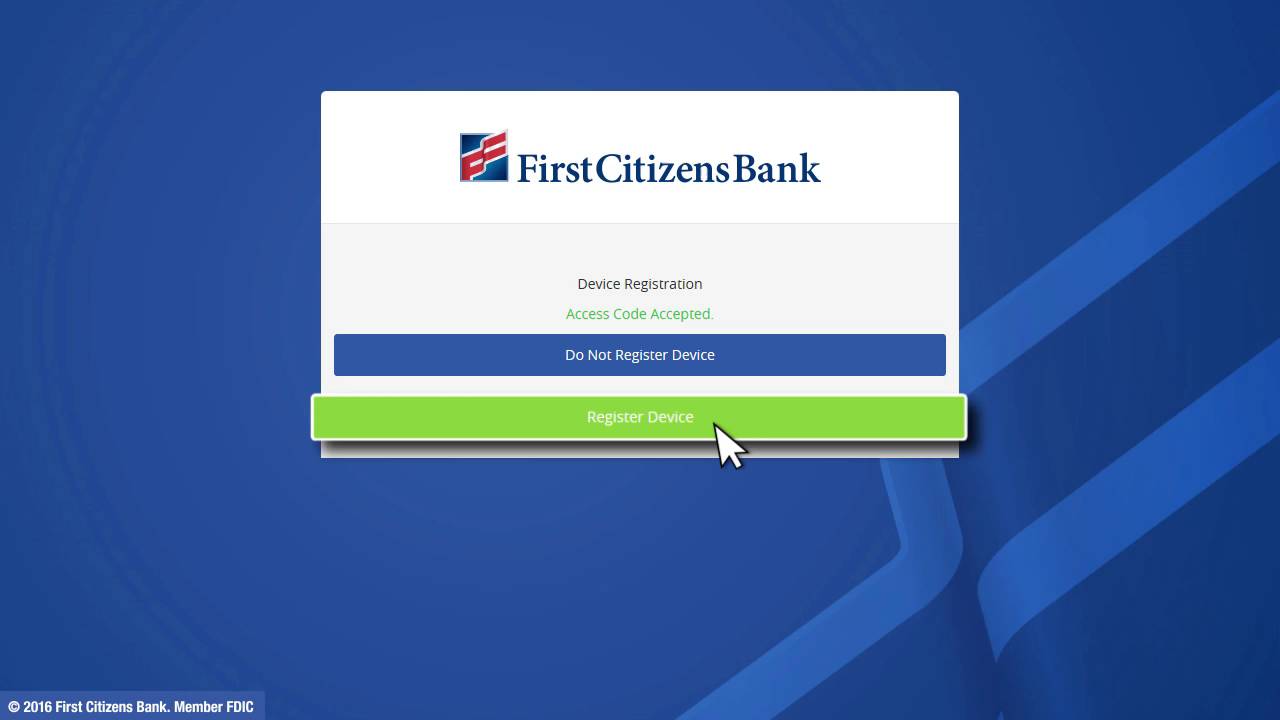Taking your medicine on time is super important for staying healthy, but it can be tricky to remember. That’s where the Truemeds Pharmacy App comes in! This handy app helps you set medication reminders right on your phone. With just a few taps, you can make sure you never miss a dose again. In this article, we’ll show you how to set up these reminders easily so you can take care of your health without any worries! Let’s get started and learn how this app can make your life easier!
Understanding Medication Adherence
Medication adherence means taking your medicine exactly as your doctor says. It’s super important because it helps you get better and stay healthy. Sadly, many people forget to take their medicine, which can lead to health problems. Did you know that almost 50% of people forget to take their medications on time? This can happen because of busy schedules or simply forgetting. The Truemeds Pharmacy App is here to help! It reminds you when to take your medicine, making it easier to follow your treatment plan and stay healthy.

Also Check: Safari Activo: Your Guide to Adventure in the Wild (2024)
Features of the Truemeds Pharmacy App
The Truemeds Pharmacy App has some cool features that make it a great tool for keeping track of your medicine:
- User-Friendly Interface: The app is easy to use, even for beginners! You can find everything you need without any hassle.
- Customizable Reminders: You can set reminders for when to take each medicine. Choose how often you want to be reminded, whether it’s once a day or more.
- Manage Multiple Medications: If you take more than one medicine, the app helps you keep track of them all in one place.
- Secure Storage: Your prescription information is stored safely, so you don’t have to worry about losing it.
- Integration with Healthcare Providers: You can easily communicate with your doctor or pharmacist right through the app.
Step-by-Step Guide to Setting Up Medication Reminders
Setting up medication reminders in the Truemeds Pharmacy App is super simple! Here’s how to do it:
- Download the App: Go to the App Store or Google Play Store and download the Truemeds Pharmacy App for free.
- Create an Account: Open the app and sign up by providing some basic information. This keeps your data safe.
- Add Medications: Enter the names of the medicines you take. You can either type them in or scan your prescriptions using the app.
- Set Reminders: Choose how often you want to be reminded. You can pick specific times for each medication.
- Configure Notifications: Decide how you want to receive reminders. You can get alerts through push notifications, SMS, or email.
Benefits of Using Truemeds for Medication Reminders
Using the Truemeds Pharmacy App can help you in many ways:
- Better Adherence: With reminders, you are less likely to forget to take your medicine.
- Fewer Missed Doses: This means you can avoid problems caused by not taking your medicine on time.
- Refill Reminders: The app can notify you when it’s time to refill your prescriptions, making sure you never run out.
- Family Management: If you’re helping someone else with their medications, you can manage multiple accounts easily.
Comparing Truemeds with Other Apps
There are many apps out there for medication reminders, like MediSafe and MyTherapy. But the Truemeds Pharmacy App stands out because it offers:
- User-Friendly Design: It’s easier to navigate, especially for new users.
- Customization: You can personalize reminders according to your needs.
- Integrated Pharmacy Services: You can refill prescriptions and communicate with your pharmacy right from the app.
Additional Tips for Effective Medication Management
Here are some extra tips to help you manage your medications even better:
- Consistent Timing: Try to take your medicine at the same time every day. This makes it easier to remember.
- Use Pill Organizers: Consider using a pill organizer to keep track of what you’ve taken.
- Talk to Your Doctor: If you have questions about your medications, don’t hesitate to ask your doctor.
- Stay Healthy: Eating well and exercising can also help your medications work better.

Also Check: Why Corteiz Clothing Is the New Must-Have Brand
FAQs
How do I download the Truemeds Pharmacy App?
You can download the Truemeds Pharmacy App for free from the App Store (iOS) or Google Play Store (Android). Just search for “Truemeds Pharmacy” and click “Install” to get started.
Is my personal information safe with the app?
Yes, the Truemeds Pharmacy App takes your privacy seriously. It uses secure systems to protect your personal and prescription information, ensuring that only you have access to it.
Can I use the app for multiple family members?
Absolutely! The Truemeds Pharmacy App allows you to manage medications for multiple family members, making it easier to keep track of everyone’s medication schedules in one place.
Conclusion
Taking your medicine on time is important for staying healthy, and the Truemeds Pharmacy App can make this task easier. With its helpful reminders and user-friendly features, you’ll be more likely to stick to your medication plan. So why wait? Download the Truemeds Pharmacy App today and start managing your health better! Don’t forget to share your experiences and tips in the comments below!