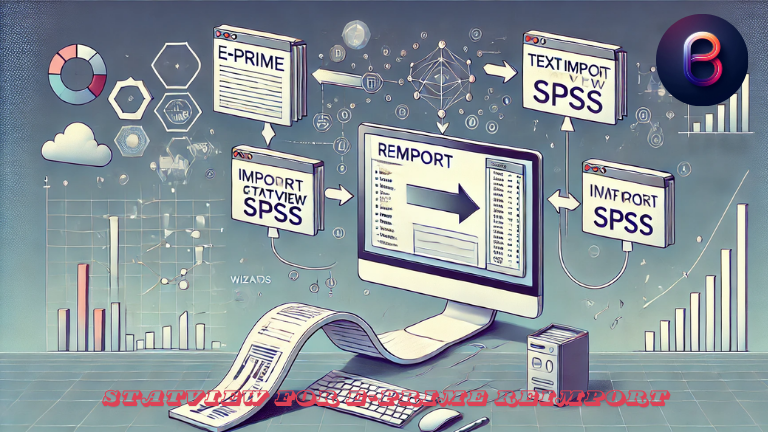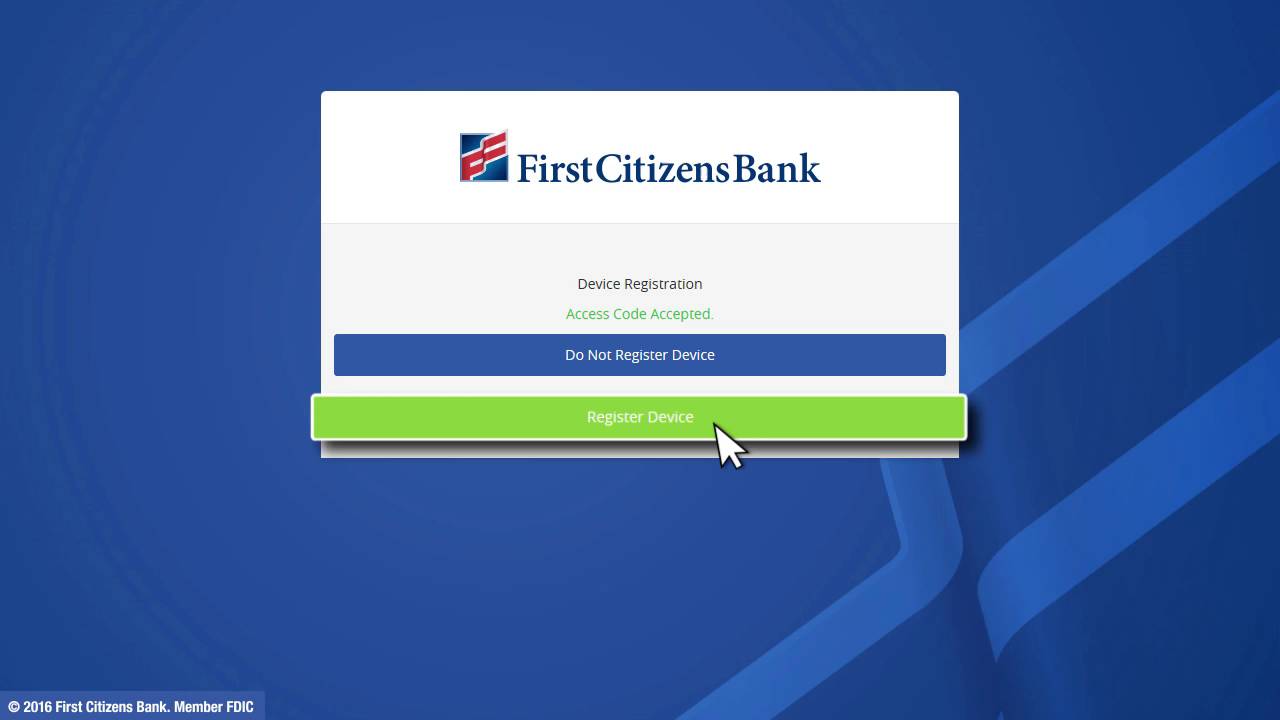When working with data from experiments, it’s important to be able to analyze it properly. E-Prime, a popular tool for creating experiments, allows you to collect valuable information. But what happens next? You’ll need to import this data into statistical tools like StatView or SPSS for analysis. Learning how to reimport E-Prime data in a way that works with these tools is essential. This guide will show you how to export, reimport, and analyze your data easily and accurately for better research results.
What is E-Prime?
E-Prime is a software used to create experiments in areas like psychology and behavioral research. It helps researchers design tasks and collect data, such as reaction times or responses to stimuli. The data collected can then be exported into different formats like text or CSV, making it easier to transfer into analysis programs like StatView or SPSS. By using E-Prime, researchers can manage complex experiments and analyze their results efficiently.
Also Check: My Dog Ate Chocolate But Is Acting Fine: What to Do? 2024
Why Reimport Data?
Reimporting data means taking the information collected during an experiment in E-Prime and bringing it into other programs, like StatView or SPSS, for deeper analysis. This process is crucial because raw data needs to be analyzed to find patterns or results. By reimporting, researchers avoid the need for manual data entry, which can be time-consuming and error-prone. It ensures that the data is accurately formatted for analysis, speeding up the research process and improving accuracy.
Exporting E-Prime Data
Exporting data from E-Prime to a format compatible with StatView or SPSS is an essential step. Here’s how it works:
- After collecting data, E-Prime allows you to save it as a text file or CSV file.
- These files are easy to open in SPSS or StatView for further analysis.
- Make sure to select the correct settings, such as the delimiter (commas or tabs), to avoid errors when importing the data later. This process simplifies the movement of your experiment data to your chosen analysis tool.
Reimporting Data to StatView and SPSS
To reimport your data into StatView or SPSS, follow these simple steps:
- Open the software and choose the “Import Data” option.
- Select the file format (text or CSV) exported from E-Prime.
- Ensure that the data columns are correctly labeled, so the program understands your variables. This process allows you to use the powerful analysis features of these tools to examine your experimental results in detail.
Automating Data Transfer
Automating the transfer of data from E-Prime to SPSS or StatView can save time, especially for large-scale experiments. Some tools or scripts can automatically handle data exports and imports, reducing human error and speeding up the process. By setting up automation, you can ensure that data moves smoothly between platforms with minimal manual input, enhancing productivity and accuracy in research.
Practical Applications in Research
Using E-Prime with StatView and SPSS is widely applicable in research fields such as psychology, neuroscience, and marketing. For example, researchers studying behavior can collect response times and then reimport this data into SPSS for statistical analysis. This setup allows them to easily spot patterns or trends, improving their ability to draw conclusions from their data. By integrating these tools, researchers save time while increasing the depth and reliability of their findings.

Troubleshooting
Sometimes, issues can arise when exporting or reimporting data between E-Prime, StatView, and SPSS. Common problems include:
- Incorrect file formatting (e.g., missing delimiters).
- Data columns not matching expected variables in the analysis software.
- Errors when opening the file in SPSS or StatView. To resolve these, double-check your file settings, clean the data beforehand, and consult software documentation for compatibility tips.
Also Check: Streamline ConnectWise PSA with Custom Company Search Alias
FAQs
- What is E-Prime used for?
- E-Prime is used to design and manage experiments, often in psychology and behavioral sciences. It collects data like reaction times and responses to stimuli.
- How can I export data from E-Prime to SPSS?
- Export your data as a text file or CSV from E-Prime, ensuring it’s in a format compatible with SPSS for further analysis.
- Reimporting refers to transferring experiment data from E-Prime back into analysis tools like SPSS or StatView for more detailed analysis.
Conclusion
By understanding how to export and reimport data from E-Prime into StatView and SPSS, researchers can streamline their data analysis process. This guide covered everything from why reimporting is important to practical steps and troubleshooting tips. Mastering these techniques ensures your experiment data can be analyzed efficiently, leading to better research outcomes.